
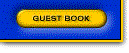

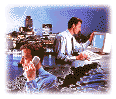
Lotus Organizer |
|
ZYPCOM 8/5/96
Lotus Organizer for Windows:
Lotus Development Corporation
In order to make your Zypcom modem operate with Lotus Organizer, follow these steps:
1. Start Lotus Organizer.
2. Bring down the "Options" menu, and select "Autodialer".
3. Change the "Port" to your current communications port.
4. Set your "Baud" to 19200.
5. Under the "Modem commands" section, make sure that you remove the "+++" from the "Hangup Prefix".
6. Select the type of dialing you can support: Tone or Pulse.
7. Click on "OK" and you are ready to dial.
ZYPCOM 8/5/96
DISTRIBUTORS ONLY | WARRANTY REGISTRATION | GUEST BOOK | HOME
![]() ZYPCOM, Inc
ZYPCOM, Inc
29400 Kohoutek Way, Suite 170
Union City, CA 94587-1212
Tel: 510-324-2501 Fax: 510-324-2414