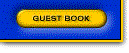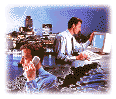
MAC |
|
ZYPCOM 8/14/96
How to set up a Zypcom Modem for Macintosh
----------------------------------------------
Any ZYPCOM modem will work with a Macintosh, although some modems will require special programming to work properly. All of our modems require the use of a Hardware Handshake modem cable.
Near the end of this document is information on what you need to do to use Apple Remote Access with a ZYPCOM modem.
There is also information on setting up and configuring MacPPP.
The Cable
---------
The pin-outs for the cable to be used on a Macintosh are shown below
| Mac 8-pin | Modem 25-pin | |
| 1 | ----- RTS ------ | 4 |
| 2 | ---- CTS ------ | 5 |
| 3 | ----- XMT ----- | 2 |
| 4 & 8 | ---- Ground ---- | 7 |
| 5 | ---- RCV ------ | 3 |
| 6 | NOT USED | 6 |
| 7 | ----- CD ------ | 8 |
Note that this cable does not tie anything to DTR on the modem. DTR is required on the modem to work properly. DTR needs to be set for "ignored". See below.
Modem Setup
-----------
You will either need to set an initialization string permanently into the modem, or insert the following commands into the initialization string of the software packages you are using.
Permanent change: AT&F&D0&C1&S1S0=0&W
This string makes the modem Ignore DTR and stores it into the modem as the factory default setting.
String Change: &F&D0&C1&S1S0=0
Add these commands to any existing string in the software package you are using (if they are not already there)
MacPPP
------
The proper initialization string for MacPPP for all ZYPCOM modems is: AT&F&D0&C1&S1S0=0
Be sure to set the port speed in the software to match the SERIAL SPEED of the modem. The chart below shows the serial speed you should choose for your specific modem.
| Modem | Speed |
| Z32b-SX/SE | 57600 |
| Z32t-SX/SE | 57600 |
| Z34-SX/SE/RX | 115200 |
ZYPCOM 8/14/96
DISTRIBUTORS ONLY | WARRANTY REGISTRATION | GUEST BOOK | HOME
![]() ZYPCOM, Inc
ZYPCOM, Inc
29400 Kohoutek Way, Suite 170
Union City, CA 94587-1212
Tel: 510-324-2501 Fax: 510-324-2414