
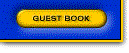

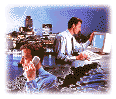
Co-Session |
|
ZYPCOM 8/5/96
Co/Session for Windows v1.0E: Triton Technologies, Inc. (908) 855-9440
Co/Session Windows Remote:
CHANGE PORT: Pull down the "Setup" menu and select "Serial Setup". "Com Port" is located in the upper left corner of the dialog box.
INIT STRING: Pull down the "Setup" menu and select "Serial Setup". Click on the "MORE>>" button on the right hand side of the dialog box, and a larger dialog box will appear at the bottom. The default init string "ATZ\,AT&FW2&C1&D2S0=0\;OK " is good. It also is identical no matter which Zypcom Z-Series modem you select.
Co/Session Windows Host:
CHANGE PORT: Pull down the "Setup" menu and select "Phonebook". There is a box on the right hand side that is entitled "Communications". You can change the port from here.
INIT STRING: Pull down the "Setup" menu and select "Phonebook". On the right hand side there is a "MORE>>" button which will enlarge the screen and show the initialization string. It is the same as the initialization string for Co/Session Windows Remote.
Co/Session v5.0: Triton Technologies, Inc. (908) 855-9440
All options are found by running the program called "SCALLID" in the Co/Session directory.
CHANGE PORT: From the Phone Book Setup screen, hit "F3" to edit the default entry. Use the key to get to the COM port selection. Hit the "P" key to cycle through the COM ports.
CHANGE IRQ: Hit "M" to get a list of modems. Select a "CUSTOM" modem, and edit this profile with the base port address and IRQ level.
INIT STRING: This should automatically be inserted if you have chosen from the list of modems. If the modem is not listed, then choose a "CUSTOM" modem and it will allow you to customize your modem options. In the "INITIALIZE" field, enter "AT&F&C1&D2S0=0]"(The right bracket is used by Co/Session as an key). Tab to the H/W Flow Control field and toggle it to "YES". Press F10 to save the default entry.
This setup is for both the "SUPPORT" and "APPLICA" programs.
ZYPCOM 8/5/96
DISTRIBUTORS ONLY | WARRANTY REGISTRATION | GUEST BOOK | HOME
![]() ZYPCOM, Inc
ZYPCOM, Inc
29400 Kohoutek Way, Suite 170
Union City, CA 94587-1212
Tel: 510-324-2501 Fax: 510-324-2414