
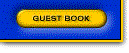

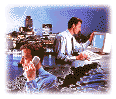
Unix |
|
Configuring ZYPCOM Z-Series modems for Dial-up on Unix-type Systems
The following applies to ZYPCOM Z-Series modems.
In order to configure a ZYPCOM Z-Series modem for dial-up on your Unix based system obtain the
following information:
1. Will the modem be used for dial-up, or dial-up and dial-out (UUCP, cu, tip, kermit, etc.)?
2. Will the serial port on the Unix system be configured for Hardware (RTS/CTS) or Software (XON/XOFF) flow control?
3. Will the port speed (DTE speed) be locked at a constant speed, or will it change to match the modem connection speed
(autobaud)?
4. How many data bits (word length), what parity, and how many stop bits is the Unix port configured to use? (Usually 8 databits, No parity, and 1 Stop, or 7 databits, Even parity, and 1 stop is used).
5. Is the port the modem will be attached to considered a modem control port? ie. does it support/monitor the following RS232 pin signals; DSR and DTR? Also, does the serial cable have at least 9 pins connected through the cable (1-9 on a DB9 connector or 2-8 and 20 on a DB25 connector)?
6. How many rings do you wish the modem to answer on?
7. Do you wish to configure the modem to use error correction, data compression, and/or any additional features?
Also, you will need a terminal, or pc/mac with communications software in order to configure the modem initially or you can configure the modem remotely.
Configuring the Modem:
1.Use a software setup (DIP switch 1- OFF)
2. Attach the modem to a serial cable and the other end to your terminal or PC and power the modem on or call to your modem from another ZYPCOM modem to configure the modem remotely.
3. Configure the terminal or communications software setup to match the settings of the Unix system's getty or port monitor with regards to port speed (baud rate), parity, databits, and stop bits.
4. Enter terminal mode of the communications software if its being used. Type in "AT" and press Control-M. or Enter or CR. The modem should respond "OK".
Determining what modem initialization command to use:
The modem initialization command will begin AT&F&C1. Use the following information to determine what additional modem commands should be appended to this command:
XON/XOFF flow control
&K4
RTS/CTS flow control
&K3
If you're not sure what kind of flow control to use, use &K4. Most Unix type systems default to Software flow control.
Locked port (DTE) speed &B1
Port speed matches connect speed &B0 If you use &B0, your getty or port monitor should not use
speeds greater than 9600 bps.
If you're not sure which to use, use &B1.
Number of rings to answer on
S0=2 (ie. answer on 2 rings)
Use no data compression
%C0
If you're not sure what kind of data compression to use, use %C1
Use V.42 or MNP error correction
\N6
Use MNP error correction and not V.42 error correction
\N2
Use V.42 error correction and not MNP error correction
\N4
If you're not sure what kind of error correction to use, use \N7
You're using a modem control port
&S1&D2
Dial in only
S2=255
Now, you've created your modem initialization string. For example:
Locked port speed, RTS/CTS flow control, all data compression and error correction, answer on one ring, dial in only, and a modem control port:
AT&F&C1S0=1 &S1&D2S2=255
Then type
Enable the port on the Unix system and you're set!
Type in your modem initialization string and press
Modem responds OK
ATE0Q1&W
The modem does not respond because Q1 disables modem responses.
The modem is programmed and can be attached to your Unix system.
DISTRIBUTORS ONLY | WARRANTY REGISTRATION | GUEST BOOK | HOME
![]() ZYPCOM, Inc
ZYPCOM, Inc
29400 Kohoutek Way, Suite 170
Union City, CA 94587-1212
Tel: 510-324-2501 Fax: 510-324-2414